
views
Factory Reset From Power-On
Back up all your important files. Obviously, if you are locked out of your PC, you may not have the luxury of backing up all your files. That's why it's important to back up your files on a regular basis.
Power on your PC. If your PC is already on, power it off and power it back on. You will need to press a series of keys in conjunction with turning your PC on.
Press Alt + F10 as soon as you power on your PC. This should bring up a Choose an option menu. If this key combination doesn't work, try Shift + F8 or F12. You can also search the appropriate combination for your PC based on its manufacturer.
Choose "Troubleshoot." From the Choose an option menu, select Troubleshoot to continue.
Click the "Reset your PC" tile. Keep in mind this will remove all of your files and reset your PC to its factory settings. Your PC will warn you accordingly, but you can click Next to continue and start your PC's factory reset. This process may also come in handy when trying to sell a PC you can't log in to, or when you have been gifted a secondhand PC that is yet to be reset. Because a factory reset restores your PC to its original factory settings, the apps that came with your PC will remain.
Factory Reset from Login Screen
Back up all your important files. Obviously, if you are locked out of your PC, you may not have the luxury of backing up all your files. That's why it's important to back up your files on a regular basis. You can back up your files using Microsoft OneDrive, automatically enabled on most Windows 8 PCs.
Start on your PC's login page. If your PC automatically logs you in, you will have to log back out to get to the login page. Of course, if you're in need of a factory reset, you are likely stuck on this page anyway.
Hold down Shift and click on the power button in the bottom-right corner. This should open a pop-up menu with two options: Shut down and Restart.
Click "Restart." This will open your PC's recovery screen, populated with a few different options. We want Troubleshoot. Click the Troubleshoot tile to continue.
Click the "Reset your PC" tile. Keep in mind this will remove all of your files and reset your PC to its factory settings. Your PC will warn you accordingly, but you can click Next to continue and start your PC's factory reset. This process may also come in handy when trying to sell a PC you can't log in to, or when you have been gifted a secondhand PC that is yet to be reset. Because a factory reset restores your PC to its original factory settings, the apps that came with your PC will remain.














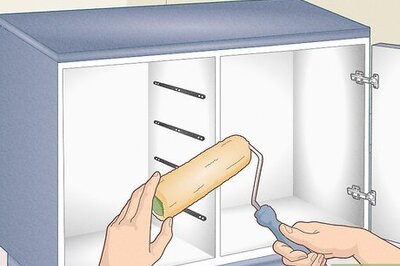

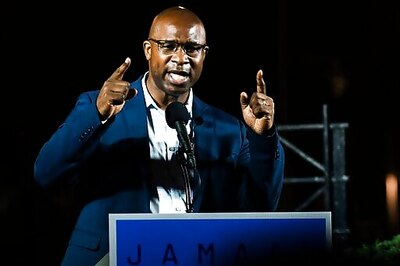


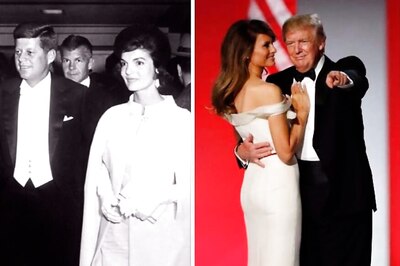
Comments
0 comment