
115
views
views
This wikiHow teaches you how to delete your personalized avatar from the Bitmoji app.

Open Bitmoji on your mobile device. It’s the green icon with a white winking chat bubble on your home screen (or in the app drawer, if you’re using an Android). It’s not possible to delete your Bitmoji with the Chrome browser extension.
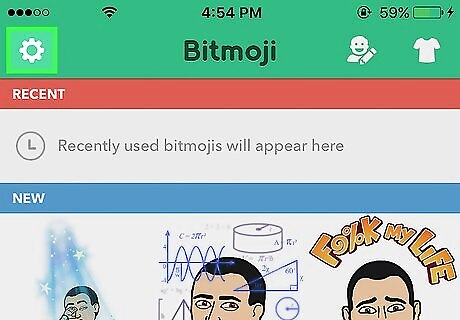
Tap the Settings button. It’s the gear icon at the top-left corner of Bitmoji.
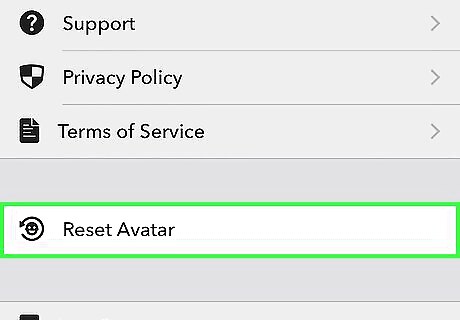
Tap Reset Avatar. A pop-up will appear.
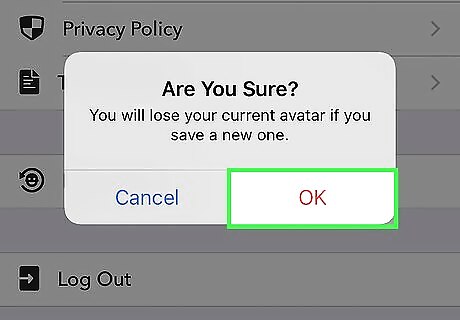
Tap OK to confirm. Your Bitmoji character is now deleted. You’ll be redirected to the Design Your Avatar screen, where you’ll have the opportunity to create a new Bitmoji character.



















Comments
0 comment