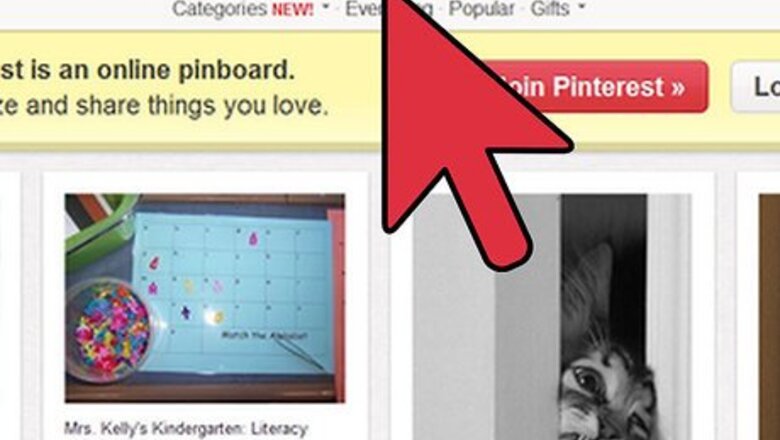
123
views
views
Pinterest is a website where you can share photos onto your own feed. Users describe it as a virtual corkboard, on which you can 'pin' - thus the name Pinterest - various images you want to share with your followers. It Now, you can connect Pinterest to Facebook so that when you share on Pinterest, your posts will also appear on your Facebook timeline.

Go to www.pinterest.com. Log into your account.
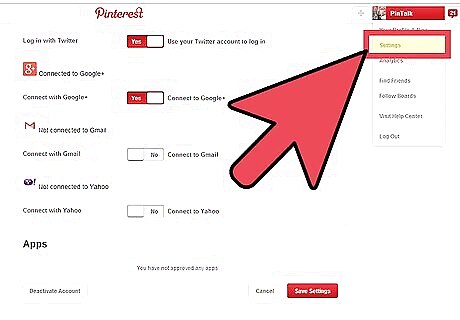
Go to "Settings." Place your mouse cursor over your name on the upper-right corner of the Pinterest site and then click on the "Settings" option.
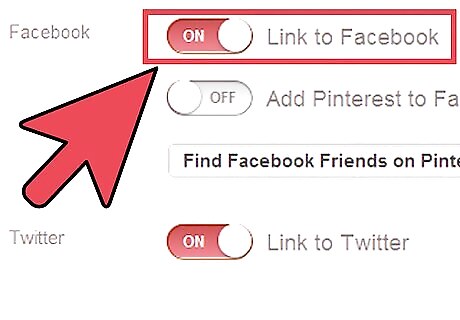
Turn on Facebook sharing.. After the settings have loaded, scroll down to the Social Networks section of the page. You’ll see that the “Publish activity to Facebook Timeline” option is off. Click the "Off" button to turn this option on.

Connect your Facebook account. A window will pop up asking you to verify your Facebook account. Click on “Go to app.” The window will disappear.
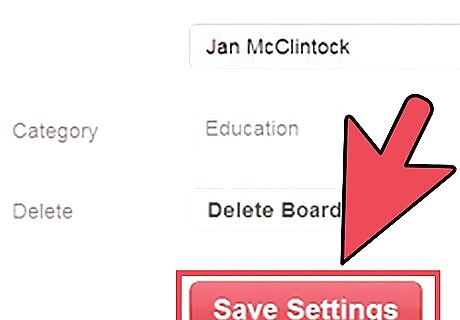
Save changes. Your Pinterest account is now connected to your Facebook account. Click on "Save Profile" to save your changes.













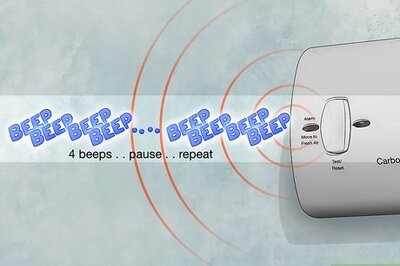





Comments
0 comment