
views
- If you don't want CorelDRAW to access the internet for verification, you can add rules to Windows Defender Firewall to block it.
- In Windows Defender Firewall, click Outbound Rules, then create a new rule for "Program."
- Select the corelDRW.exe file, choose "Block the Connection," and save your new firewall rule.
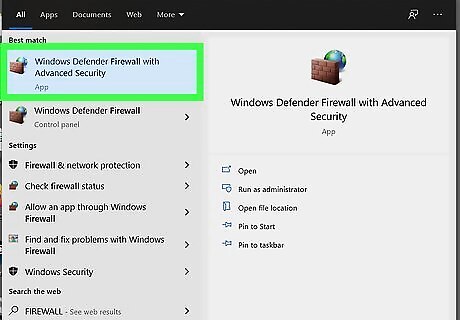
Open Windows Defender Firewall with Advanced Security. The easiest way to open this app is to search "Firewall" in the Start menu (press the Win key on your keyboard and type "Firewall," which will initiate a search and display search results in your Start menu). Open the search result displayed as "Windows Defender Firewall with Advanced Security" under the Apps header. If you're not using an account with administrative permissions, you may be prompted for a password before you can continue.
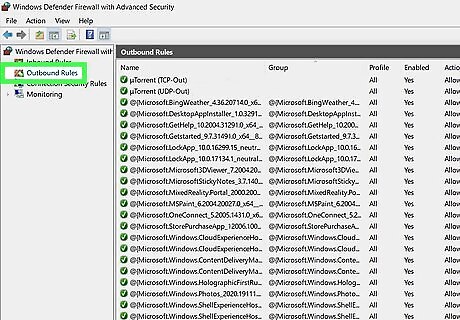
Click Outbound Rules. It's in the vertical menu in the panel on the left side of the window with Inbound Rules and Monitoring.
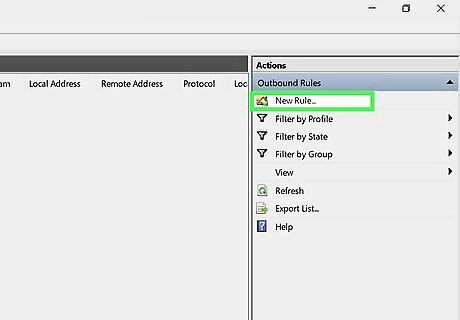
Click New Rule. It's in the panel on the right side of the window with the header, "Actions."
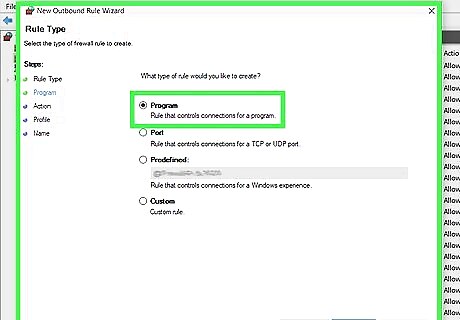
Select Program. Since you want to block a CorelDRAW from accessing the Internet, make sure you select "Program" from the list. Click Next.
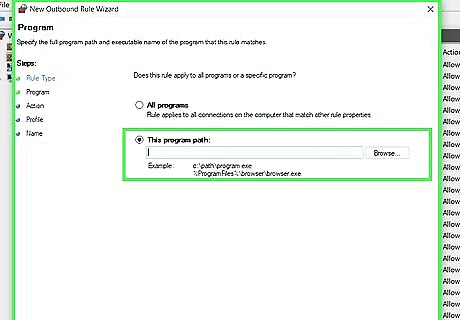
Click the Browse button. This will open a new File Explorer window and allow you to select the program you want to block.
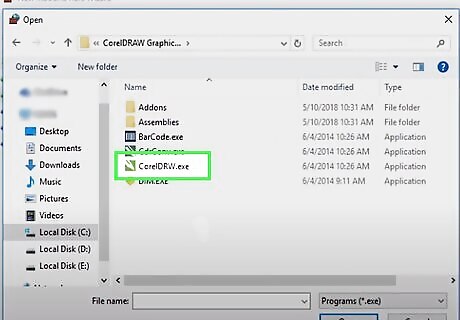
Double-click CorelDRW.exe. It's usually in the "Program Files" folder in your file manager (it might be labeled "Program Files" or "Program Files (x86)," depending on your version). Click Next.
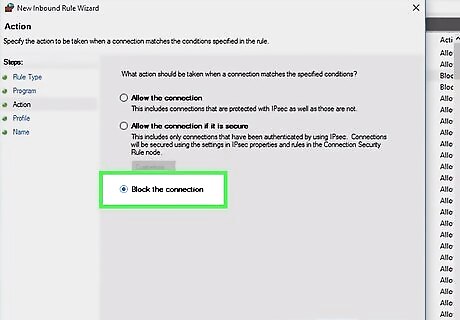
Select Block the connection. The circle next to the option will fill to indicate that it has been selected. Click Next.
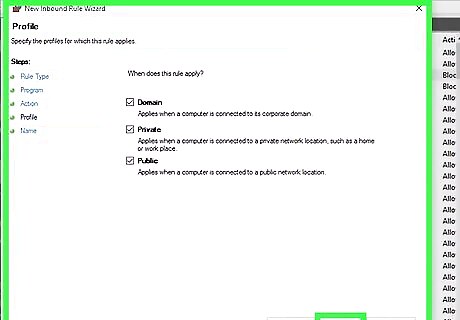
Make sure all options are checked. Check that all three of the Domain, Private, and Public options here are checked to block the program from the internet in all networks. By default, all these options should have a check mark next to them. Click Next.
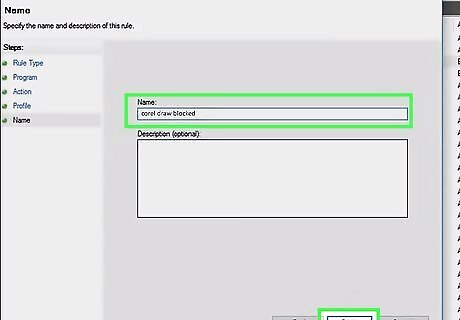
Enter a name for your new rule and click Finish. Your new Internet block will be saved to your firewall as a new rule. Make sure to enter a name you will recognize on your rules list here, like "Block Corel Connection."











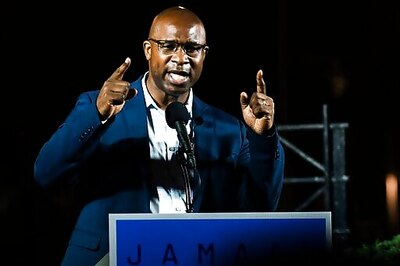

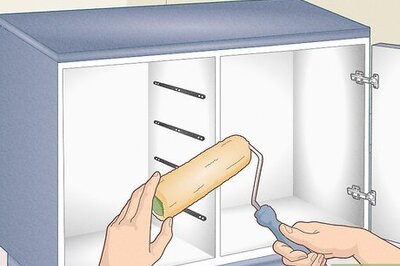






Comments
0 comment