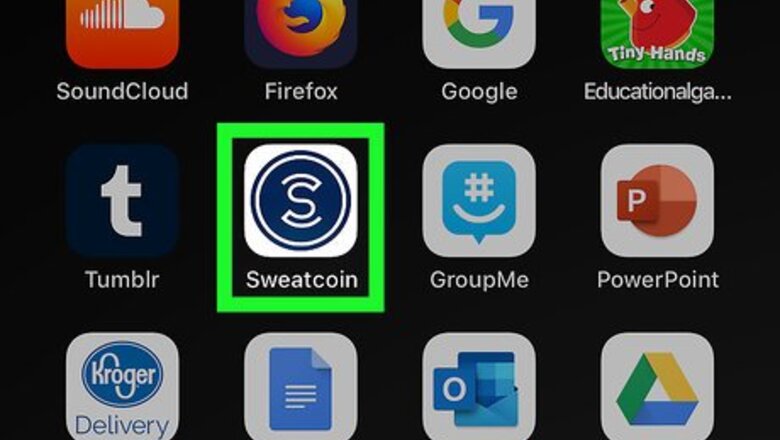
views

Open the Sweatcoin app. The Sweatcoin icon looks like a white "S" in a blue circle on a white background. You can find it on your home screen or in an app folder.

Tap the bar graph icon in the bottom menu. This button is just next to the dashboard icon.

Tap the white profile icon with a plus sign in the top right corner. This is the Find Friends button. This will open a screen with different ways to add friends.

Add friends through Snapchat, Messages, or by sharing a link. Tap the Snapchat or Messages icon to send an invite (optional). You can tap any of the app icons here to send an invite code to your friends on social media. This will open your invite code and message in the selected app, and allow you to send it to anybody in your contacts. To see more app options, tap More on the right-hand side. You can select a different app to share your invite code here. Alternatively, you can tap Copy next to your invite link at the bottom, and paste your invite link to messages, notes or emails.

Tap the address book icon at the top to add friends from your contacts. You can find this button below the "INVITE" heading at the top. It will open the "FIND FRIENDS" page. Tap the Connect Contacts button. It's at the bottom of the page. Your phone or tablet will now ask for permission to access your contacts. Tap OK in the confirmation pop-up. This will allow the Sweatcoin app access to your phone contacts. Tap the + Follow button next to a contact. This will add them to your "Following" list on Sweatcoin. You can also invite contacts that aren’t currently using Sweatcoin. To invite, tap the +Invite button next to a contact's name under the "INVITE FRIENDS" heading.

Tap the "f" icon to add Facebook friends. You can find this button next to the contact book icon at the top. You can link your Facebook account, and add your Facebook friends on Sweatcoin. Tap the Connect Facebook button at the bottom. Sign in to your Facebook account. Tap Continue. Tap + Follow next to any person to add them on Sweatcoin.













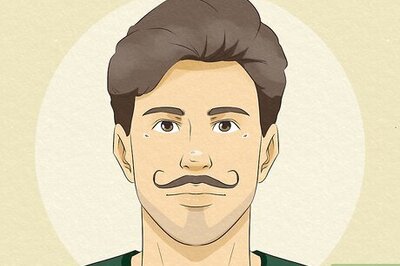
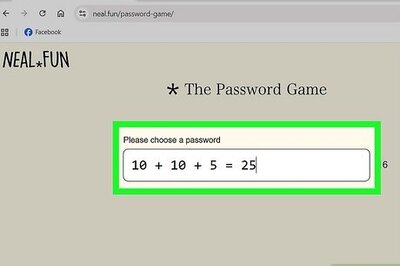



Comments
0 comment