
views
Using the Settings Menu
Press the Home button on your remote. If you can't use the remote, you can also control your Roku with the Roku app. Make sure your Roku is connected and powered on.
Select Settings. You may need to scroll down to find this option.
Select Remote & devices. This is in the right panel.
Select Add Devices. A new page will open.
Select Remote, and then Continue. If you're using the mobile app, have the remote ready.
Follow the instructions on the screen. This will help you put your remote into pairing mode.
Using a Hard Restart
Unplug the Roku from the power cord. This is the part that goes into the Roku device, not the power outlet.
Wait at least 5 seconds. This allows the power to drain fully.
Plug the power cord back in. It will take a few moments for the Roku to power on again.
Follow the directions on the screen. This will help put your remote into pairing mode.












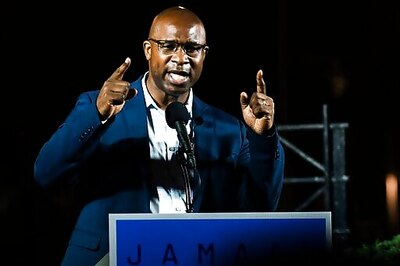

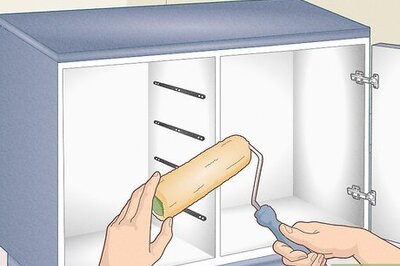





Comments
0 comment